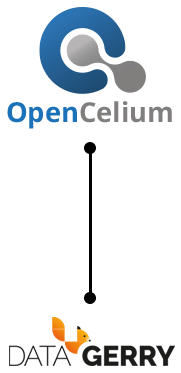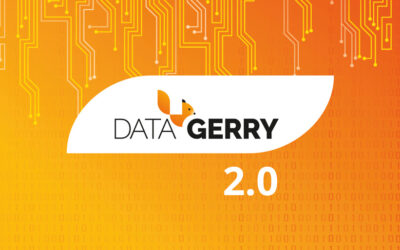After the successful takeover of DATAGERRY by becon GmbH (see first press release), the first steps towards further development have now been taken. First and foremost, it was important to us to be able to pick up seamlessly from the last development step. For this reason, the project management was first taken over to fix the open security bugs. The first security bugs have already been successfully fixed. Our developer team is already trained and working diligently on further improvements and innovations. In addition, all feature requests were checked and partially adopted. It is important to us that we continue with the spirit of open source. Therefore, we will soon provide a new RoadMap on the website and maintain it continuously.
The repository is still hosted on Github and the documentation has been moved to ReadTheDocs. The community website is now to be revived and will be staffed by our developers again from the beginning of May.
Until we have completely built our RoadMap, we would like to present here already three features that we have received from the community and will implement first.
Conversion of the Start Assistant
When DATAGERRY is initially started, a wizard is displayed to guide the user through the functions. This gives the user a first impression of the data structure of the CMDB.
We extend the start wizard with another option, which asks questions about usage and automatically builds the necessary categories, types and attributes according to best practice.
For example, if the user selects “ISMS” and “Hardware Inventory” when using it, all the necessary fields are automatically built up for this in the next step and the user can start the inventory immediately.
Location view
We also include a location view that includes a second navigation option. Only locations that are linked to at least one location type are displayed.
A new function allows filtering of locations. The icons can be freely selected via the settings.
Furthermore, it will also be possible to perform relocations simply via drag & drop or even a mass change of multiple config items via the location view.
Additionally, there will be a custom option to show the location view by default and select a default location so that the next time you log in, the appropriate location will be preselected.
To ensure that the location view always remains clear, the entire left navigation bar can be used via a maximize sign to provide sufficient space.
The location view should be used at the same time to assign permissions by location. This will be integrated in a later course of the project.
Interface connection to OpenCelium
OpenCelium is an open source API hub system that connects different systems in a generic way. This means that all company-wide APIs can be managed centrally in a clear front end. Read more on the OpenCelium website.
With the help of OpenCelium, we plan to provide several interfaces for DATAGERRY to simplify initial filling or to set up automatic data maintenance in the long term. We will connect systems like inventory or discovery tools first. We are happy to accept suggestions here via our DATAGERRY Community and invite you to a constructive exchange.
DATAGERRY in Action – Live Demo of the CMDB
DATAGERRY is an open source CMDB & Asset Management tool that leaves the definition of a data model entirely up to the user. This webinar will show you the first steps in the tool and DATAGERRY in action.
blog
Related blog articles
Decision support in IT management: Interview with the experts from DATAGERRY
Which CMDB tool is right for your company? We spoke to the experts behind DATAGERRY. Jakob Semere, Head of Applications at becon GmbH, and Kai Schubert-Altmann, Senior Consultant and Web Application Manager at becon GmbH, share their experiences with CMDB & Asset Management.
DATAGERRY | Release 2.0
We are pleased to announce the new version 2.0 of DATAGERRY! It is now available to download. The update brings new functions such as the DATAGERRY Assistant and the “Locations” feature.
Don’t miss any more news!
Follow us on our social media channels where we will keep you updated.
Contact
Instant contact
Do you have any questions, suggestions, requests or are you facing a particular challenge? We look forward to hearing from you!